Telling People Your Email Address
One of the benefits of having a web site is that people may read what
you have written and want to contact you. So you need to give them your
email address. That does not sound too difficult does it? The simplest
way is just to tell them. So for example you might include the paragraph:
<P>
This is my email address: my@emailaddress Please send me an email.
</P>
If you want to make life even easier for your viewers, you can just include
a slightly modified form of the anchor tag. Then all they have to do is to
click the hyperlink and their email program will create an email, with your
email address already filled in. So for example you might use this:
<P>
Click <A href="mailto:my@emailaddress">here</A> to send me an email.
</P>
When I first started this web site, I had something like this at the bottom of
every page. It made life very easy for the viewer to contact me and caused
no problems. Nowadays however there is a snag. There are some annoying
people on the internet who want to send spam. ("Spam" is the name that
has been given to unsolicited emails, usually trying to induce the recipient
to part with their money by buying something, or by revealing their bank
or credit card details.) Email addresses included in either of the above ways
are very easy for a spammer to "harvest" from your web site. In the same way
that the search engine robots crawl the web automatically collecting key words
and phrases to index your pages, so the spammers can collect email addresses
from your web pages. Email addresses are particularly easy to spot, because
they always contain the @ symbol.
So nowadays, if you are going to put an email address on your site, you need to
find ways of reducing the chances of a spammer finding it. I say "reducing"
because you can never make it impossible for one group of people to discover
your email address, whilst revealing it to a different group. However there are
ways to improve the odds in your favour.
- The first obvious move is only to have one page on your web site that contains
your email address. In itself, this reduces the odds of a spammer finding it and
it also means that any other cunning means you devise to obfuscate the address, have
only to be applied in one place. You can still make it fairly easy for viewers to
find the address by having links to this "contact me" page on as many other pages
as you want. It also makes it easier to update your site if you change your email
address. So it makes good sense anyway.
- A next step is to get rid of the tell-tale @ symbol. When displaying text
for your viewer to read, this can be done by replacing it by the equivalent character
entity @ which displays as an @ symbol on the viewer's screen
but is not so obviously spotted in the raw text, read by the spammer's robot. Fairly
obviously, this method will not work for a clickable "send me an email" hyperlink.
Just as the spammer's robot will not recognise the hidden @ symbol, nor will
the email system, so the link will no longer work when you click it. That is
unfortunately a price that has to be paid, unless a more complicated approach
is used, which would be out of place in this "Beginner's Guide".
There is an argument that it is not much more effort for the spammer to program
his robot to seek out the @ entity pattern as well as the @
symbol. This is true, but will he bother? For a start, he now has to pattern-match
a string of six characters, rather than a single character. This will significantly
slow the rate of scanning, and like all businessmen, spammers play the percentage
game. It makes good economic sense to miss one hidden email address if
you can catch two or more un-hidden ones with the same effort. Remember that despite the
way it seems, the spammer's objective is not to annoy you. He is aiming to make
money. Emailing is so cheap that it is worth while to send out 999 emails that are
ignored in order to catch the 1 person who is gullible enough to respond. This makes
it even more sensible for him not to bother with "hidden" email addresses, since someone who
has bothered to hide their address is is unlikely to be that gullible, one-in-a-thousand
person, who will respond to the spam. I have used this technique on websites for some
time, and so far it seems to work.
- An even simpler technique that some web sites use for a displayed
email address, is to display it incorrectly, by adding some spurious characters,
such as an extra letter Z for example. Then some explanatory text below
tells the viewer to omit the Z when typing the address into his email program.
This looks less elegant but avoids the need to understand entity characters and
the like. (Since you already know about entity characters, you are allowed to look smug at
this point!)
- If you want an easy-to-read email address that is better hidden from robots
than the methods described above, a good alternative is to display the email address
not as text, but as an image. So you use your favourite paint program to create an
image of your email address, and include that on your page in the usual way with an
<IMG> tag. Thus:
<P align="center">
This is my email address, please send me an email:<BR>
<IMG src="email.gif" width="159" height="22">
</P>
which would look like this:
This is my email address, please send me an email:
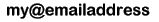
You will find this technique in use for my contact address on the main section
of my web site by clicking here. There are people who would
claim that even this is not sufficient, and that optical character recognition techniques
can be used to detect the address from the image. They therefore advise heavily
distorting the shapes of the letters, and placing them on a multicoloured background.
Certainly OCR techniques can be used in this way and if the information you are trying
to protect is sufficiently important, these optical ruses may help. However the remarks
made above apply even more forcefully here. It is unlikely any spammer is going to go
to these lengths just to harvest your email address. Suffice it to say I have now used this
image technique for more than a year and not had a single item of spam attributable
to it.
There is even a cybermyth that spammers employ teams of low-paid workers to view
web sites by eye and copy any email addresses found. Were this to be the case, there
would be no solution, since anything that lets your intended viewer contact you, would
also allow a human spammer to do so. Such techniques may well be used in attempts to
compromise a high-profile web site. Fortunately (or perhaps sadly?) your website and mine
are never likely to be famous enough to warrant such a heavy-weight attack.
- The techniques described so far achieve their "spam-proofing" by sacrificing the
ability to provide a simple clickable email link. There are ways to get around this by
using a scripting language such as JavaScript to generate the email link on the user's
browser as the page is displayed. As with the techniques described above, whilst a spammer
could in principle reproduce this process to discover the email address, it would not
be cost effective to do so. However since such techniques require a level of programming
skill to implement, it would not be appropriate to describe them in detail in this
beginner's guide.
- Last but not least, you have the option of displaying a "throw-away" email address.
You make no attempt to hide this from spammers but when you find it is attracting spam
you simply abandon it and start using a new one. It is in any case a good idea to use
a different email address on your web site from the one you normally use and give to
your friends. This means if you do start to receive spam, you can tell whether it has
come from the address displayed on your web site or by some other means. My experience is
that people tend to blame their web site but that in practice only a small fraction
of spam comes via that route. The majority of addresses are harvested directly from
unsuspecting email user's address books, by inducing them to run a trojan program sent
within an innocent looking email. Again it is a matter of percentages. Perhaps 10% of
all internet users have their own web site. The other 90% will probably never have their
email addresses displayed on a web page but they will all be stored in the email address
books of their friends. So these are a source of rich pickings for the spammers.
Whichever method you use to display your email address, I hope it brings you many
useful and interesting contacts. Remember if you want to contact me, you have only to
click here to find my email address.
| Copyright © Alan Simpson 2007 |
Back to index. |
Last Updated 2007-11-01 |
![]()